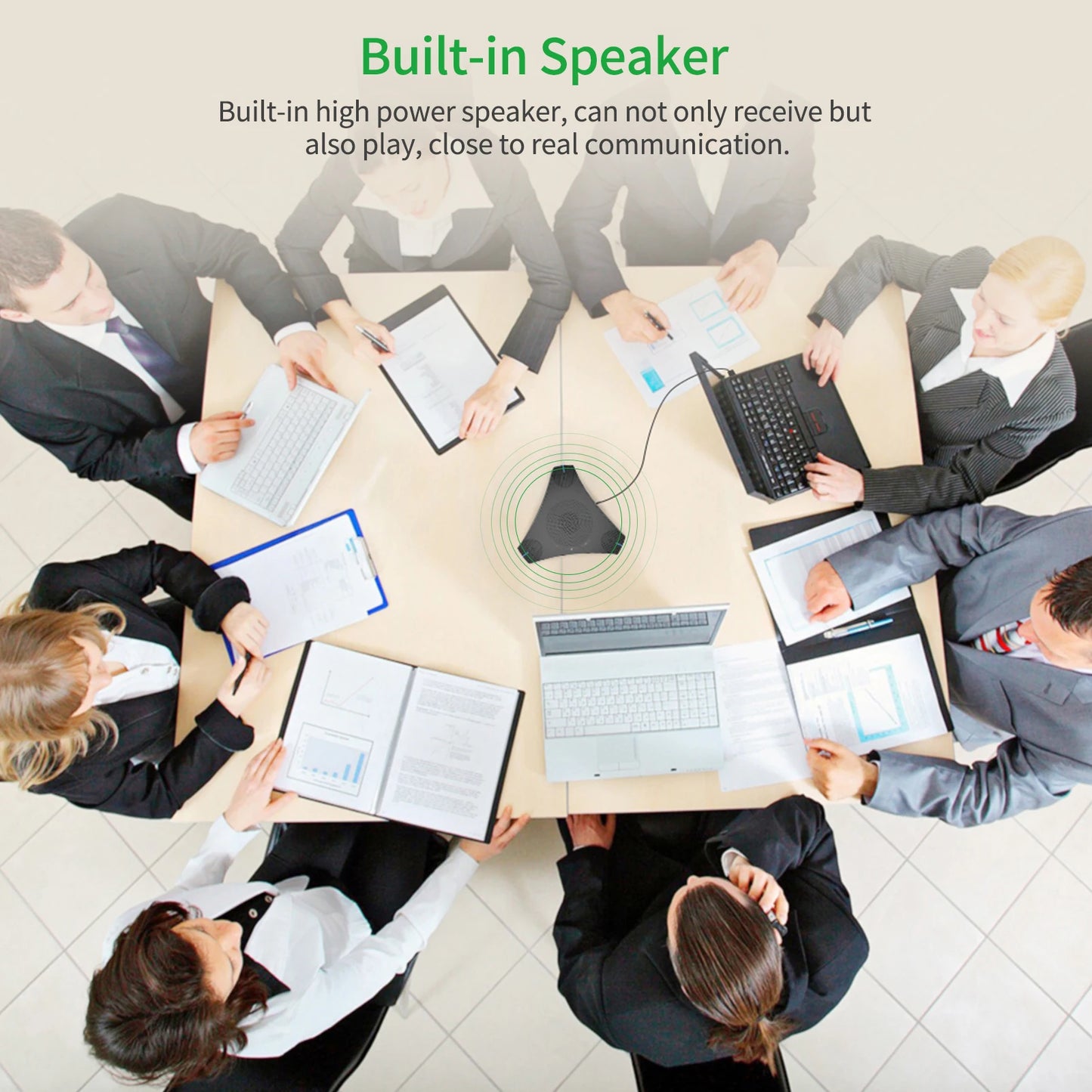MyDealz
USB Conference Speakerphone 360° - Omnidirectional Mic Call
USB Conference Speakerphone 360° - Omnidirectional Mic Call
Couldn't load pickup availability
Professional USB Conference Speakerphone - 360° Omnidirectional Microphone with Crystal Clear Audio for Remote Meetings
Revolutionize your remote meetings, video conferences, and online collaboration with this professional-grade USB Conference Speakerphone featuring advanced 360-degree omnidirectional audio technology. Designed specifically for small to medium-sized meeting rooms accommodating 5-10 participants, this all-in-one audio solution combines a high-fidelity condenser microphone with a powerful built-in speaker to deliver crystal-clear communication that ensures every voice is heard and every word is understood. Whether you're conducting critical business meetings via Zoom, hosting team standups on Microsoft Teams, teaching online courses through WebEx, or connecting with clients via Skype, this conference speakerphone transforms any space into a professional-grade communication hub.
The plug-and-play USB connectivity eliminates complex setup procedures and compatibility concerns - simply connect the included 3-meter USB cable to your Windows PC, Mac, Android device, or compatible tablet, and you're ready to communicate. The omnidirectional microphone array captures voices equally from all directions within a 3-meter radius, ensuring participants seated around a conference table are heard with equal clarity regardless of their position. Advanced DSP (Digital Signal Processing) technology actively eliminates echo, reduces background noise, and automatically adjusts levels for optimal audio quality, while intuitive one-touch controls provide instant access to mute, volume adjustment, and call management functions. Elevate your remote communication capabilities and deliver professional meeting experiences with this versatile, reliable conference audio solution.
360-Degree Omnidirectional Microphone Technology
At the core of this conference speakerphone's exceptional performance is its sophisticated 360-degree omnidirectional microphone system, engineered to capture audio equally from all directions. Unlike directional microphones that favor sound from a specific direction (requiring participants to speak directly toward the device), the omnidirectional design ensures that voices are picked up with consistent clarity regardless of where participants are positioned around the conference table. This creates a more natural, inclusive meeting experience where everyone can speak normally without needing to lean toward a microphone or raise their voices to be heard by remote attendees.
The omnidirectional microphone utilizes a high-quality digital silicon condenser element with a sensitivity of -35dBFS and an impressive signal-to-noise ratio of 64.3dB(A). These specifications translate to exceptional clarity in real-world use - the microphone captures the full tonal range of human speech (frequency response 20Hz-8KHz) while minimizing the background hiss and electronic noise that plague lower-quality conference devices. The 3-meter pickup radius creates a circular coverage area of approximately 30 square meters, perfectly suited for small to medium conference rooms, huddle spaces, executive offices, or home office environments.
The microphone's omnidirectional pattern serves another crucial function in multi-participant conferences: it captures the natural acoustics and spatial characteristics of the room, allowing remote attendees to perceive who is speaking and roughly where they're positioned based on subtle audio cues. This spatial awareness helps remote participants feel more connected to the in-room discussion and better understand the flow of conversation when multiple people are present. The result is more engaging, productive meetings where geography doesn't limit collaboration quality.
Crystal Clear Audio Quality with Advanced DSP Processing
- High-Fidelity Speaker Output: Built-in 2W speaker with 4Ω resistance delivers full, rich sound that fills the room, ensuring remote participants are clearly heard by everyone present without distortion even at higher volumes.
- Echo Cancellation Technology: Advanced acoustic echo cancellation (AEC) algorithms actively monitor and eliminate echo that occurs when microphone picks up sound from the speaker, preventing the annoying feedback loop common in lower-quality conferencing devices.
- Background Noise Reduction: Intelligent DSP processing identifies and suppresses ambient noise including HVAC systems, keyboard typing, paper rustling, and other environmental sounds that detract from speech clarity.
- Automatic Level Control (ALC): ALC functionality automatically adjusts microphone gain based on speaker distance and volume, ensuring consistent audio levels whether someone is speaking quietly from across the table or loudly from nearby.
- Full-Duplex Communication: Supports simultaneous two-way audio transmission, allowing participants to speak and listen at the same time without cutting out - essential for natural, flowing conversations.
- Wide Frequency Response: 20Hz-8KHz frequency range captures the full spectrum of human speech, preserving vocal nuances, tone, and emotion that are critical for effective communication.
- Low Latency Processing: Minimal audio processing delay ensures lip-sync accuracy during video calls and maintains natural conversation timing without awkward lags.
Intuitive One-Touch Controls for Meeting Management
The conference speakerphone features three dedicated control buttons positioned conveniently on the top surface of the device, providing instant access to essential meeting functions without requiring you to navigate software interfaces or keyboard shortcuts. The layout is deliberately simple and intuitive, allowing even first-time users to operate the device confidently without referring to documentation.
The microphone mute button is prominently featured and provides critical functionality for managing meeting privacy and reducing disruptions. A single press instantly mutes the microphone, preventing any sound from your location from being transmitted to remote participants - essential when you need to have a quick sidebar conversation, answer a phone call, deal with a interruption, or prevent background noise from disrupting the meeting. The mute status is clearly indicated by an LED indicator that illuminates when muted, providing visual confirmation that your microphone is off. This prevents the embarrassing situation of thinking you're muted when you're actually broadcasting, or vice versa. The mute function operates independently of software mute controls, providing a hardware-level privacy guarantee.
The two volume control buttons (+ and -) allow for quick speaker volume adjustment during calls without requiring you to manipulate computer volume settings or interrupt the meeting flow. This is particularly valuable when audio levels vary between different remote participants or when transitioning between different meeting platforms that may have different default volume levels. The volume controls provide fine-grained adjustment across a wide range, from quiet levels suitable for one-on-one calls to higher volumes needed for larger rooms with more participants or ambient noise.
Beyond these primary controls, the device features two additional USB ports integrated into the housing - a thoughtful design element that transforms the speakerphone into a USB hub. These ports can be used to connect keyboards, mice, USB drives, or other peripherals, effectively recovering the USB port consumed by the speakerphone itself and providing additional connectivity options. This is especially valuable for laptops with limited USB ports or for conference room setups where having accessible USB ports on the table is more convenient than reaching under the desk or behind a computer.
Universal Platform Compatibility and Plug-and-Play Operation
- Windows Compatibility: Fully compatible with Windows 7, Windows 8, Windows 10, and Windows 11 operating systems with automatic driver installation - no software downloads or configuration required.
- Mac OS Support: Works seamlessly with Mac OS X and macOS systems, recognized as a standard USB audio device immediately upon connection.
- Android Device Support: Compatible with Android smartphones, tablets, and devices via USB OTG (On-The-Go) connections, enabling mobile conferencing capabilities.
- Zoom Certified: Tested and optimized for use with Zoom video conferencing platform, ensuring reliable performance for the world's most popular meeting application.
- Microsoft Teams Compatible: Works flawlessly with Microsoft Teams for business meetings, team collaboration, and enterprise communication needs.
- Skype Optimized: Specifically tested with Skype to ensure excellent call quality for both personal and business Skype communications.
- WebEx Support: Compatible with Cisco WebEx for professional video conferencing and online meetings in enterprise environments.
- Google Meet Ready: Functions perfectly with Google Meet (formerly Hangouts Meet) for G Suite collaboration and video meetings.
- Universal Software Support: Works with virtually any conferencing, VoIP, or communication software that supports standard USB audio devices, including GoToMeeting, BlueJeans, Slack calls, Discord, and more.
Ideal Meeting Room Applications and Use Cases
This professional USB conference speakerphone excels in small to medium-sized meeting spaces where 5-10 participants need to connect with remote attendees or colleagues. Corporate huddle rooms and small conference rooms represent the primary application, where the 3-meter pickup radius and 360-degree coverage ensure all in-room participants are clearly heard by those joining remotely. The professional audio quality and reliability make it suitable for client presentations, sales calls, and executive meetings where clear communication is mission-critical.
Home office professionals working remotely will find this speakerphone invaluable for participating in team meetings, one-on-one calls with managers or clients, and collaborative work sessions. The superior audio quality compared to laptop built-in microphones and speakers creates a more professional impression and reduces the fatigue associated with straining to hear or be heard during long meetings. The compact size and USB power mean it requires minimal desk space and no separate power outlet, making it ideal for home office environments.
Educational applications include online teaching, virtual classrooms, and remote tutoring sessions. Instructors can move naturally around a small teaching space while remaining clearly audible to students, and the omnidirectional pickup ensures that questions or comments from students present in the physical classroom are captured for remote learners. The mute function is particularly valuable for managing classroom audio during transitions or when student audio shouldn't be broadcast.
Small business and startup environments benefit from the speakerphone's combination of professional performance and affordable pricing. Teams can conduct daily standups, client calls, investor presentations, and collaborative work sessions with audio quality that rivals far more expensive conference room systems. The plug-and-play operation means no IT expertise is required for deployment, while the universal compatibility ensures it works with whatever communication platforms your organization adopts.
Hybrid work scenarios where some team members are in-office while others work remotely particularly benefit from this type of audio solution. Rather than forcing remote workers to listen to garbled audio from a laptop microphone while in-office colleagues huddle around a computer, the conference speakerphone creates a level playing field where everyone can hear and be heard clearly regardless of location. This promotes more inclusive, effective collaboration and ensures remote team members remain fully engaged.
Compact Design with Professional Aesthetics
The conference speakerphone features a thoughtfully designed compact form factor measuring 17.8 x 17.8 x 4.5 cm (approximately 7.0 x 7.0 x 1.8 inches), with a low-profile circular design that occupies minimal conference table real estate while remaining substantial enough to project audio effectively and house quality components. The professional black finish and clean, minimalist aesthetic complement any office environment, from traditional executive suites to modern collaborative spaces.
Despite its compact size, the device has sufficient weight (300g/10.6oz) to remain stable on the table without sliding around, yet it's light enough to easily relocate between rooms or pack in a laptop bag for off-site meetings. The bottom surface features non-slip rubber padding that keeps the device securely positioned even on smooth conference table surfaces, while protecting furniture from scratches.
The 3-meter USB cable provides generous length for table placement flexibility - you can position the speakerphone in the center of a conference table while connecting to a laptop or computer positioned away from the table, or use it in larger rooms where the computer may be some distance from participants. The cable length eliminates the need for USB extension cables in most meeting room configurations, simplifying setup and reducing cable management challenges.
Frequently Asked Questions
What is the effective pickup range of this conference speakerphone, and how many people can realistically use it in a meeting?
The USB conference speakerphone features a 3-meter (approximately 10-foot) omnidirectional pickup radius, creating an effective coverage area of roughly 30 square meters (approximately 320 square feet) in optimal conditions. This coverage area is specifically designed to accommodate small to medium-sized meeting rooms with 5-10 participants seated around a conference table. In real-world applications, the effective performance depends on several factors including room acoustics, background noise levels, and how participants are arranged. For best results, position the speakerphone in the center of the table equidistant from all participants. Individuals seated within 1-2 meters of the device will be captured with exceptional clarity, while those at the outer edges of the 3-meter radius will still be intelligible but may sound slightly more distant to remote listeners. The omnidirectional design means participants don't need to cluster on one side of the device - people seated in a full circle around the speakerphone will all be picked up equally well. For groups of 5-6 people seated around a typical conference table, performance is excellent with everyone clearly heard. With 8-10 participants, you may want to remind people to speak clearly and avoid multiple simultaneous conversations for optimal clarity. If you regularly host meetings with more than 10 participants or use very large conference rooms exceeding 40-50 square meters, you may want to consider linking multiple speakerphones or upgrading to a higher-capacity conference system. The 3-meter pickup specification is conservatively rated, and in quiet rooms with good acoustics, the device often performs well beyond this distance, but the guaranteed performance range is 3 meters.
Is this speakerphone compatible with Zoom, Microsoft Teams, and other video conferencing platforms beyond Skype?
Yes, this USB conference speakerphone offers universal compatibility with virtually all video conferencing and communication platforms, far beyond just Skype. While the product description specifically mentions Skype compatibility, the device functions as a standard USB audio interface that is automatically recognized by Windows (7/8/10/11), Mac OS, and Android operating systems without requiring proprietary drivers or software. This means it works seamlessly with all major conferencing platforms including Zoom, Microsoft Teams, Cisco WebEx, Google Meet, GoToMeeting, BlueJeans, Slack voice/video calls, Discord, and countless others. When you connect the speakerphone to your computer, it appears in your system's audio device settings as both an input (microphone) and output (speaker) option. Within your conferencing application of choice, simply select the speakerphone as your audio input and output device (usually found in audio settings or preferences), and it will handle all meeting audio. Most modern conferencing applications will automatically detect and suggest the speakerphone when it's connected. The plug-and-play nature means there's no configuration, calibration, or setup required - the DSP processing, echo cancellation, and noise reduction functions operate automatically and universally regardless of which software application you're using. This universal compatibility is a significant advantage over proprietary conference devices that may be optimized for specific platforms but perform poorly or incompatibly with others. Whether your organization standardizes on Microsoft Teams, you have clients who prefer Zoom, or you teach classes via Google Meet, this single speakerphone handles all scenarios with equal effectiveness. The only requirement is that your conferencing software supports standard USB audio devices, which includes essentially all professional communication platforms.
Does this speakerphone have echo cancellation and noise reduction features, or will it pick up background noise and create feedback?
Yes, this professional conference speakerphone incorporates sophisticated echo cancellation and background noise reduction technologies that are essential for clear, professional meeting audio. The device features an advanced DSP (Digital Signal Processing) chip that performs real-time audio analysis and processing to deliver clean audio in challenging real-world environments. The acoustic echo cancellation (AEC) function is particularly critical for speakerphone operation - it continuously monitors the audio being played through the speaker and uses complex algorithms to identify and remove that same audio from the microphone signal. This prevents the common speakerphone problem where sound from the speaker is picked up by the microphone and transmitted back to remote participants, creating the annoying echo effect where people hear their own voices delayed by a fraction of a second. The echo cancellation in this device is highly effective, allowing for natural full-duplex communication where both sides can speak simultaneously without echo or feedback. The background noise reduction functionality uses the DSP chip to identify and suppress consistent environmental sounds that aren't human speech - this includes HVAC system hum, computer fan noise, keyboard typing, paper rustling, traffic sounds from outside, and other ambient noise. By filtering out these distracting sounds while preserving speech, the noise reduction ensures remote participants hear clear voices without constant background distraction. The device also supports ALC (Automatic Level Control) functionality, which automatically adjusts microphone sensitivity based on how loudly people are speaking and how far they are from the device, ensuring consistent volume levels regardless of whether someone is speaking quietly from across the table or loudly from right next to the speakerphone. These processing features operate automatically and in real-time with minimal latency, requiring no manual adjustment or configuration from users. The result is professional-grade meeting audio that rivals far more expensive dedicated conference room systems.
How does the mute function work, and will I know when the microphone is muted?
The mute function on this USB conference speakerphone is designed for intuitive operation with clear visual feedback to prevent the common problem of being unsure whether your microphone is active or muted. The device features a dedicated mute button among its three top-surface controls, typically marked with a microphone icon with a slash through it or similar universal mute symbol. Pressing this button once instantly mutes the microphone, preventing any audio from your location from being transmitted to remote meeting participants. This is a hardware-level mute that operates independently of any software mute controls in your conferencing application, providing an additional layer of privacy and control. The muted state is clearly indicated by an LED indicator light that illuminates when the microphone is muted - most commonly this is a red LED that provides obvious visual confirmation that you're not broadcasting audio. To unmute, simply press the mute button again, and the LED will turn off (or change to a different color, depending on the specific model) to indicate the microphone is active again. This visual feedback is crucial for preventing embarrassing situations where you think you're muted but are actually broadcasting, or conversely, where you're trying to speak but realize you're still muted. The hardware mute function is particularly valuable in scenarios where you need guaranteed privacy - if you need to have a quick sidebar conversation, take a phone call, or deal with an interruption without leaving the meeting, the hardware mute provides confidence that your microphone is definitely off regardless of software state. Many users prefer to rely on the speakerphone's hardware mute rather than software mute controls in meeting applications, as it provides a consistent, reliable mute experience regardless of which platform you're using and eliminates confusion about which of multiple potential mute buttons (software vs. hardware) is active. The mute button is positioned for easy access without requiring you to look at the device, allowing you to quickly mute or unmute during a meeting while maintaining focus on the conversation.
Is this a USB speakerphone or does it support Bluetooth, and what are the advantages of USB connectivity for conferencing?
This is a wired USB conference speakerphone that connects to your computer or compatible device via the included 3-meter USB cable - it does not support Bluetooth wireless connectivity. While Bluetooth speakerphones offer the convenience of wireless operation, the decision to use wired USB connectivity provides several significant advantages that are particularly important for professional conference applications. First and most importantly, USB connectivity delivers superior audio quality compared to Bluetooth. USB provides a direct digital connection with substantially higher bandwidth, allowing for lossless audio transmission in both directions without the compression artifacts that Bluetooth introduces. This results in noticeably clearer, more natural-sounding speech with better frequency response and no audio degradation. Second, USB eliminates latency issues common with Bluetooth audio. Bluetooth introduces a delay between when audio is produced and when it's transmitted, which can create lip-sync problems during video calls and awkward timing lags that disrupt natural conversation flow. The USB connection provides near-instantaneous audio transmission, maintaining perfect synchronization with video and enabling natural conversational timing. Third, USB is inherently more reliable than Bluetooth - there are no pairing issues, no disconnections due to interference from other wireless devices, and no battery concerns since the speakerphone draws power directly from the USB connection. You simply plug it in and it works, every time, without troubleshooting connection issues before important meetings. Fourth, the USB connection provides the additional benefit of the integrated USB hub functionality - the two extra USB ports on the speakerphone allow you to connect additional devices, effectively recovering the USB port used by the speakerphone itself. Finally, USB offers universal compatibility without driver concerns - the device is recognized as a standard USB audio interface by all modern operating systems and works with any conferencing software, whereas Bluetooth audio devices can sometimes have compatibility quirks with specific platforms or operating systems. The 3-meter cable length provides ample flexibility for positioning the speakerphone anywhere on a conference table while connecting to a laptop or desktop computer, eliminating the cable length constraints that often limit wired peripherals.
Share