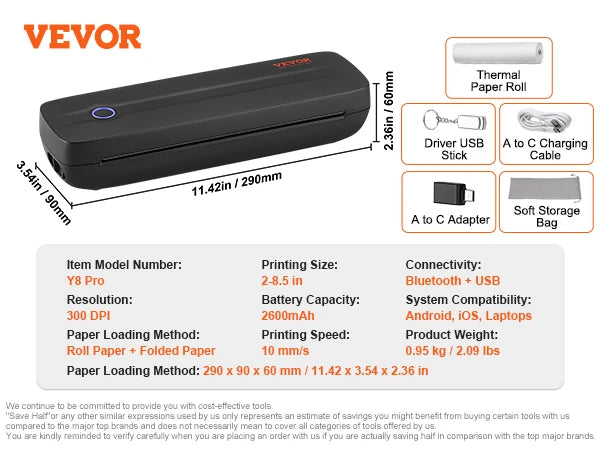MyDealz
Portable Thermal Printer A4 - Bluetooth Inkless 2600mAh
Portable Thermal Printer A4 - Bluetooth Inkless 2600mAh
Couldn't load pickup availability
🖨️ SUCCEBUY Portable Bluetooth Inkless Mobile Thermal Printer for A4 A5 Letter - 2600mAh Battery Compatible with Multiple Systems for Home Office Travel!
Revolutionize mobile printing with this portable thermal printer featuring inkless technology, 2600mAh rechargeable battery, Bluetooth wireless connectivity, A4/A5/Letter paper compatibility, and multi-system device support! Perfect for remote workers, students, traveling professionals, home office users, small business owners, and anyone requiring portable document printing capability. The revolutionary thermal printing eliminates expensive ink cartridges, toner, and maintenance creating zero-consumable-cost operation after initial purchase. 2600mAh battery enables truly portable printing anywhere without outlet dependency. Universal Bluetooth connectivity supports Android, iOS, Windows, Mac seamlessly. Print receipts, labels, documents, notes, lists, homework, invoices on-the-go. Modern mobile productivity essential!
📦 Complete Portable Printer Package:
- 1× Portable Thermal Printer (SUCCEBUY/VEVOR Y8 Pro model with inkless printing)
- 2600mAh Rechargeable Battery (built-in lithium battery for cordless operation)
- Bluetooth + USB Connectivity (wireless and wired connection options)
- 1× Thermal Paper Roll (starter roll included for immediate use)
- 1× USB Charging Cable (Type-A to Type-C for battery recharging)
- 1× USB Type-C Adapter (connectivity adapter for various devices)
- 1× Driver USB Stick (installation software for laptop/desktop setup)
- 1× User Manual (setup instructions, app download, specifications)
- 1× Soft Storage Bag (protective carrying case for travel)
✨ Key Features
🎯 Revolutionary Inkless Thermal Technology
Thermal printing eliminates all traditional consumable costs: NO ink cartridges to buy (typical ink costs $30-50 per replacement), NO toner powder to refill (laser printer expense), NO ribbons to replace, NO print heads to clean or unclog, NO maintenance cycles wasting time and supplies. The thermal technology works by: heating printhead elements to precise temperatures, making chemically-treated thermal paper darken where heat applied, creating permanent text/images without any liquid ink or powder. Cost savings compound dramatically - after initial printer and paper investment, zero ongoing consumable expenses! Environmental benefits include: no ink cartridge plastic waste, no toxic toner disposal, reduced chemical usage, eco-friendly operation. Perfect for budget-conscious users, high-volume printing scenarios, educational settings, small businesses minimizing operating costs. Print hundreds of pages with only thermal paper cost!
🔋 True Portable Freedom - 2600mAh Battery
Built-in rechargeable lithium battery enables genuine mobility: Print 150-200+ pages per full charge (depends on print density, page size, content complexity), operate completely cordless without outlet hunting (libraries, coffee shops, client sites, outdoor events, vehicles, parks), quick USB-C recharging in 2-3 hours, portable bag-friendly compact design (290×90×60mm, 2.09 lbs lightweight). The battery capacity transforms usage scenarios impossible with AC-only printers: field service technicians (print invoices at customer locations), traveling salespeople (contracts and receipts on-site), outdoor event organizers (tickets and wristbands anywhere), camping/RV users (off-grid document access), emergency preparedness (power outage printing capability). Battery indicator displays remaining power preventing mid-print surprises. True mobile productivity!
📱 Universal Device Compatibility Excellence
Seamless connectivity across all modern platforms: **Smartphones**: Android phones (Samsung, Google Pixel, OnePlus, etc.) via Bluetooth, iOS iPhones/iPads via dedicated app and Bluetooth. **Tablets**: Android tablets, iPads, Surface tablets. **Laptops**: Windows laptops/desktops (driver installation via included USB stick), MacBooks/iMacs (Mac-compatible drivers). **Connection Methods**: Bluetooth wireless (primary mobile method, no cables needed), USB direct connection (laptops/desktops, stable wired option). The universal compatibility eliminates platform lock-in - works with whatever devices you own or upgrade to in future. Companion mobile apps (iOS App Store, Android Google Play) provide: easy document selection from cloud storage (Google Drive, Dropbox, OneDrive), photo printing from camera roll, PDF document printing, web page printing, customizable print settings (density, size, orientation). Switch seamlessly between phone printing during commute and laptop printing at desk. Device freedom!
📄 Versatile Paper Size Flexibility
Accommodates wide paper range from 2 to 8.5 inches (50.8-215.9mm) width: **Small Format** (2-4 inches): Receipt printing, shipping labels, product tags, name badges, small notes, to-do lists, mini photos. **Medium Format** (4-6 inches): Half-page documents, compact reports, address labels, coupons, tickets. **Full Letter** (8.5 inches): Standard documents, homework assignments, contracts, invoices, full-page forms. The adjustable width accommodation via: roll paper feeding (continuous paper from rolls, self-cutting or scissors), folded paper feeding (pre-cut sheet feeding like traditional printers), friction feed mechanism (paper advances automatically during printing). Students print assignments without expensive ink, businesses print invoices/receipts on-demand, crafters create custom labels and tags, travelers print tickets and confirmations, remote workers handle documents without office access. One printer serves all size needs!
📏 Professional Anti-Curl Flattening Technology
Advanced paper curl prevention delivers professional results: Thermal paper naturally tends to curl due to: single-sided heating creating temperature differentials, paper moisture content changes during printing, roll paper pre-existing curvature. This printer's smart flattening system: pre-heats paper evenly before printing (reduces temperature shock), applies controlled pressure during output (mechanical flattening), optimized exit angle (straightens paper path), adjustable paper guides (maintains alignment). Results in: smooth flat outputs suitable for filing and presentation, professional appearance matching traditional printers, reduced paper jams and feeding issues, easier subsequent handling and scanning. Critical for: business documents requiring professional appearance, homework assignments teachers can easily read, receipts customers file or scan, labels applied to flat surfaces. Professional quality output!
⚡ Rapid 300 DPI High-Resolution Printing
Sharp clear text and images via: 300 DPI resolution (dots per inch) creating crisp readable text, 203 DPI economy mode option (faster speed, adequate for drafts), 10mm/second print speed (0.39 inches/second, approximately 4 pages per minute for letter-size). The resolution quality ensures: small text remains legible (financial documents, legal contracts, fine print), barcodes and QR codes scan reliably (shipping labels, tickets, inventory tags), photos print recognizably (though not photo-quality, adequate for documentation), graphics and logos reproduce clearly (invoices, business documents, presentations). While not matching 1200 DPI laser printers, 300 DPI exceeds typical thermal printer standards (many competitors offer only 203 DPI) providing excellent text clarity for typical document use. Speed-quality balance optimized!
🎯 Perfect For:
🏠 Remote Workers & Home Office Professionals
Work-from-home individuals appreciate: cordless printing freedom (no office infrastructure needed), ink-cost elimination (personal expense reduction), mobile printing from any room (kitchen table, bedroom, patio), client document printing during video calls, contract signing and scanning workflows. Remote work essential!
🎓 Students & Educational Settings
Students save dramatically: no expensive ink cartridge purchases (parental budget relief), print assignments and notes portably (dorm rooms, libraries, study groups), battery operation in campus buildings without outlet access, mobile printing from smartphones/tablets, emergency printing before class deadlines. Student budget optimization!
✈️ Traveling Professionals & Business Travelers
Road warriors benefit from: hotel room printing (contracts, itineraries, boarding passes), rental car printing (reservations, directions, confirmations), client site document generation (proposals, invoices, receipts), airport lounge productivity, trade show material printing (price lists, spec sheets). Business travel enablement!
🚗 Field Service & Mobile Technicians
Service professionals utilize: on-site invoice printing (customer billing), work order documentation (job records), parts lists and diagrams (reference materials), receipt generation (payment confirmation), vehicle-based operation (van or truck office setup). Field service efficiency!
🏪 Small Business & Retail Operations
Small businesses leverage: receipt printing (POS transactions), invoice generation (billing documents), shipping label creation (e-commerce fulfillment), price tag printing (retail inventory), low operational costs (ink savings significant over months/years). Small business profit preservation!
🎨 Crafters & Creative Hobbyists
Creative individuals employ: custom label printing (product labeling, gift tags, organization), pattern and template printing (crafting references), shipping label creation (Etsy/online shop fulfillment), event material printing (party tags, place cards, tickets). Creative enablement!
🏕️ Emergency Preparedness & Off-Grid
Preparedness-minded users appreciate: power outage printing capability (battery operation), vehicle-based document access (RV, boat, camping), emergency information printing (maps, instructions, contacts), portable communication backup. Resilience building!
🔧 Product Specifications:
- Brand: SUCCEBUY / VEVOR (Established Portable Printer Manufacturer)
- Model: Y8 Pro
- Technology: Thermal printing (inkless, no consumables)
- Resolution: 300 DPI / 203 DPI selectable
- Print Speed: 10mm/second (0.39 in/s), approximately 4ppm letter-size
- Paper Width: 2-8.5 inches (50.8-215.9mm) adjustable
- Paper Type: Thermal paper (roll or folded sheet)
- Paper Loading: Roll paper + folded paper compatible
- Paper Feed: Friction feed automatic
- Battery: 2600mAh rechargeable lithium (built-in)
- Battery Life: 150-200+ pages per charge
- Charging: USB Type-C, 2-3 hours full charge
- Connectivity: Bluetooth + USB
- Compatibility: Android, iOS, Windows, Mac
- Dimensions: 290×90×60mm (11.42×3.54×2.36 inches)
- Weight: 0.95kg (2.09 lbs)
- Color: Black
- Certification: CE safety approved
- Application: Documents, receipts, labels, homework, business, personal
💡 Setup, Usage & Optimization Tips:
📱 Quick Start Setup Guide
Initial configuration simple: **Step 1**: Fully charge printer via included USB-C cable (2-3 hours). **Step 2**: Download companion app (iOS App Store: "Thermal Printer" or similar, Android Google Play: same, Windows/Mac: install driver from included USB stick). **Step 3**: Enable Bluetooth on your device, open app, scan for printer, pair when detected. **Step 4**: Load thermal paper roll (open compartment, insert roll, feed leading edge through slot, close compartment). **Step 5**: Test print from app (typically has "Test Print" button confirming connectivity). Setup takes 10-15 minutes first time!
🖨️ Optimal Printing Practices
Maximize print quality and longevity: Use quality thermal paper (cheap paper produces faint prints), store thermal paper away from heat/light (prevents premature darkening), adjust print density settings if too light/dark, clean printhead periodically with isopropyl alcohol wipe (maintains clarity), avoid printing photos/graphics continuously (overheating risk - let cool between intensive jobs). Quality thermal paper critical for lasting prints!
🔋 Battery Life Maximization
Extend battery performance: Turn off printer when not in use (automatic timeout helps), reduce print density for drafts (lighter printing consumes less power), use USB connection for extended print jobs (preserves battery), fully discharge and recharge monthly (maintains battery health), avoid extreme temperatures during storage/use. Battery care extends printer lifespan!
📄 Thermal Paper Selection & Storage
Choose appropriate paper: Standard thermal paper (receipts, temporary documents, 1-3 year lifespan), long-lasting thermal paper (premium coating, 5-10+ year lifespan for permanent records), adhesive thermal labels (sticker backing for product labeling). Storage tips: keep in original packaging (light-tight protection), store in cool dry location (heat and humidity fade prints), avoid direct sunlight or fluorescent light (causes darkening), use within 1-2 years of purchase (older paper prints poorly). Paper quality dramatically affects results!
❓ Frequently Asked Questions:
How long do thermal prints last before fading?
Thermal print longevity depends primarily on thermal paper quality and storage conditions. Standard thermal paper (most common, economical option) typically lasts 1-3 years under normal indoor storage conditions before noticeable fading occurs, making it suitable for temporary documents like receipts, shipping labels, temporary notes, and records you'll scan or photograph for permanent digital storage. Premium long-lasting thermal paper (specially formulated with protective coatings) can maintain legibility for 5-10+ years or even 25+ years in ideal conditions, appropriate for contracts, warranties, important business records, and documents requiring extended archival. Factors accelerating fading include: direct sunlight or UV exposure (causes rapid darkening and fading within weeks), heat exposure above 140°F/60°C (triggers chemical reaction darkening paper), fluorescent lighting (prolonged exposure gradually fades prints), contact with plastics or PVC (plasticizers migrate into paper causing fading), humidity and moisture (degrades chemical coating), oils from frequent handling (fingerprints transfer oils darkening paper). To maximize print longevity: photocopy or scan important thermal documents to regular paper or digital storage immediately after printing (creating permanent backup), store thermal documents in dark cool dry locations (filing cabinets, envelopes, document boxes), avoid laminating thermal prints unless using cold-lamination (heat lamination darkens paper), keep away from plastic page protectors unless specifically labeled safe for thermal paper, use premium long-lasting thermal paper for documents requiring archival (costs more but provides appropriate longevity). For truly permanent records, thermal printing serves as temporary immediate output which you then convert to permanent format through photocopying, scanning, or database entry. Many users treat thermal prints as intentionally temporary (receipts you need for weeks until credit card statement arrives, shipping labels used immediately, homework turned in next day, event tickets used same week) where fading after months or years is acceptable.
What types of documents can I print with this thermal printer?
This portable thermal printer handles diverse document types suitable for personal, business, educational, and creative applications. Text documents: homework assignments and essays (students avoid expensive ink costs), contracts and agreements (print for signing then photocopy for permanent record), invoices and billing statements (business transactions), letters and correspondence (personal communication), to-do lists and notes (productivity and organization), recipes and instructions (kitchen and workshop reference), travel documents (itineraries, boarding passes, hotel confirmations), forms and applications (print blank forms for completion). Business materials: receipts for sales transactions (retail and service businesses), shipping labels for packages (e-commerce fulfillment), product tags and price labels (inventory management), name badges for events (conferences and gatherings), appointment cards and reminders (service businesses), marketing flyers and coupons (promotional materials - though limited to black and white). Educational content: study guides and outlines (exam preparation), lecture notes and handouts (class materials), worksheet printing (practice problems), research materials and citations (academic work), project planning documents (organization). Creative applications: craft templates and patterns (sewing, woodworking, art projects), custom labels for organization (pantry, garage, office), event materials like place cards and favor tags (parties and weddings), simple line drawings and coloring pages (children's activities). Technical limitations to understand: monochrome only (black and white, no color), best for text and simple graphics (photos print but not photo-quality), paper width maximum 8.5 inches (standard letter width, cannot print wider formats), resolution adequate for text but not fine detailed graphics (300 DPI good for documents, not professional graphic design). The printer excels at typical document printing tasks most people need daily - homework, invoices, receipts, labels, notes, confirmations - while being unsuitable for high-quality photo printing, professional graphic design, or materials requiring color.
Can I print from my iPhone or Android phone?
Yes, this portable thermal printer fully supports both iPhone (iOS) and Android smartphone printing through dedicated companion mobile apps and Bluetooth wireless connectivity. For iPhone/iPad users: download the manufacturer's app from the iOS App Store (search "thermal printer" or check user manual for specific app name), enable Bluetooth in iPhone settings, open the app and follow pairing instructions to connect your iPhone to the printer via Bluetooth. Once paired, you can print documents from: Files app (PDFs, Word docs, Excel sheets), Photos app (images from camera roll), web pages (Safari browser), cloud storage (Google Drive, Dropbox, OneDrive integrated into app), notes and text (copy-paste or type directly in app), emails (attachments and email content). For Android phone/tablet users: download the companion app from Google Play Store, enable Bluetooth in Android settings, pair your phone with the printer through the app. Android printing capabilities mirror iOS: file printing from storage, photo printing from gallery, web page printing, cloud storage access, document creation within app. The mobile apps typically provide: print preview (see document before printing), print settings adjustment (density/darkness, orientation, paper size), document formatting options (margins, scaling, layout), connection status indicators (battery level, paper remaining, connectivity status), print history (recent documents for reprinting). Printing workflow: select document/photo in app or import from phone storage, adjust print settings if desired, tap Print button, printer receives data via Bluetooth, begins printing within seconds. Some advanced features may require premium app versions or in-app purchases, but basic printing functionality is typically free. Mobile printing convenience enables: on-the-go homework printing (students in dorm rooms, libraries), travel document printing (hotel rooms, airports, rental cars), event ticket printing (at venue from confirmation emails), quick note and list printing (shopping lists, task lists), emergency document access (insurance cards, prescriptions, instructions). The wireless Bluetooth connection means no cables needed between phone and printer - just nearby proximity (typically within 30 feet / 10 meters).
How many pages can I print per battery charge?
Battery life per charge varies significantly based on several factors, with typical performance ranging from 150-200+ letter-sized pages per full 2600mAh battery charge under normal usage conditions. Factors affecting battery life include: print density and content (text-only documents consume less power than graphics-heavy pages; lighter text density uses less power than darker/bolder printing), paper size (smaller receipts and labels consume less power per page than full 8.5-inch letter-size documents), print speed and frequency (continuous printing heats printhead requiring more power versus intermittent printing allowing cooling), ambient temperature (cold environments reduce battery capacity temporarily), battery age and health (new batteries perform best; capacity diminishes over hundreds of charge cycles), print quality settings (300 DPI high resolution consumes more power than 203 DPI economy mode). Real-world usage examples: text document student might print 200+ homework pages (primarily text, moderate density, 8.5-inch width) on single charge; receipt printing business might generate 300-400 small receipts (4-inch width, lighter usage per unit) per charge; label printing crafter might produce 250-350 shipping labels (6-inch width, intermittent printing with cooling periods). The 2600mAh capacity represents substantial power enabling full day usage for typical users without recharge anxiety. To maximize pages per charge: reduce print density settings when draft quality acceptable (lighter printing conserves power), print multiple documents in single session versus many separate short sessions (avoids repeated startup power draw), keep printer firmware updated (manufacturers often optimize power management in updates), maintain battery health through proper charging habits (avoid complete discharge when possible, charge before battery critically low). Battery capacity naturally diminishes over time with typical lithium battery aging - after 300-500 full charge cycles (representing 1-3 years of use depending on frequency), you might notice 20-30% capacity reduction resulting in fewer pages per charge. For extended printing sessions exceeding battery capacity, simply connect USB cable to power source (laptop, USB wall adapter, power bank) enabling continuous operation while maintaining mobility by using long USB cable or portable power bank. The battery primarily serves to enable truly cordless printing for moderate daily needs while USB connection option provides unlimited printing for intensive sessions.
Where do I buy thermal paper and how much does it cost?
Thermal paper is widely available from multiple sources at economical prices making ongoing operating costs very affordable. Purchase locations include: online marketplaces (Amazon, eBay, Walmart.com, office supply websites - widest selection, competitive pricing, convenient delivery), office supply stores (Staples, Office Depot, OfficeMax - immediate availability, can examine paper before purchase), shipping supply stores (UPS Store, FedEx Office, local packaging suppliers - particularly for label rolls), warehouse clubs (Costco, Sam's Club - bulk purchasing with per-unit savings for high-volume users), specialty printer suppliers (websites focusing on thermal printer supplies - premium options including long-lasting paper). When purchasing thermal paper, verify compatibility: paper width matches your printer's capability (2-8.5 inches / 50.8-215.9mm for this model), choose between roll paper (continuous feed, self-cut or scissors-cut after printing) or sheet/folded paper (pre-cut pages like traditional printer paper), confirm thermal-sensitive coating (regular paper will not work - must be specifically thermal paper that darkens when heated). Cost examples: standard 8.5-inch width thermal paper rolls (similar to letter-size): typically $15-25 for pack of 6-10 rolls each containing 30-50 feet, yielding approximately 50-80 letter-sized pages per roll; smaller receipt-width thermal paper (2-3 inches): $10-20 for pack of 10-20 rolls providing hundreds of receipts; adhesive thermal labels (sticker backing): $15-30 for roll of 200-500 labels depending on size. Per-page costs work out to: standard thermal paper approximately $0.03-0.07 per letter-sized page (compared to ink-jet printing $0.15-0.30 per page including ink and paper, or laser printing $0.05-0.10 per page including toner and paper). The dramatic cost savings derive from eliminating expensive ink cartridges ($30-60 per replacement typically yielding 200-400 pages = $0.10-0.20 per page just for ink) or laser toner cartridges ($50-100 yielding 1000-2000 pages = $0.03-0.08 per page just for toner). For typical home user printing 50-100 pages monthly, thermal paper costs run $2-7 monthly versus $10-20 monthly for ink-jet including ink and paper. For students printing assignments frequently or small businesses printing receipts and invoices, savings compound to hundreds of dollars annually. Storage tip: buy thermal paper in quantities you'll use within 1-2 years (paper quality degrades slowly over time affecting print quality), store in original packaging in cool dry dark location preserving paper quality.
🖨️ Print Freedom Everywhere!
Transcend outlet dependency - embrace portable inkless printing eliminating consumable costs! This thermal printer delivers true mobility, universal compatibility, zero-ink operation, and budget-friendly document production!
Complete package with battery and accessories! Start printing wirelessly today!
✓ Upgrade Your Tech
Add to cart and enjoy our competitive pricing on quality electronics. Free shipping available on qualifying orders.
MyDealz verified - authentic products, genuine savings.
Share